Print from Any Host
Jobs requring signature can be sent from any computer platform.
 SignMe™
SignMe™
 SignMe™
One Step Signing App
SignMe™
One Step Signing App
Jobs requring signature can be sent from any computer platform.
Regardless of file type, the document will appear and be signable.
Automatically converts to text searchable PDF and flows to any folder or document management system.

SignMe™ allows all printed documents requiring signature or editing to first appear on the touchscreen of any Xerox VersaLink or AltaLink device. Once the desired document listed on the touchscreen is selected, the document displays. The user can scroll through, make notes and sign the document on the touchscreen. The document will then follow the specific process the customer requires, such as print out for the user, convert to text searchable PDF and flow into virtually any end user’s content management system.
Learn More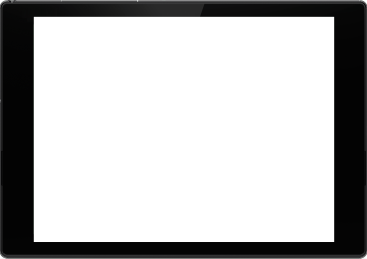
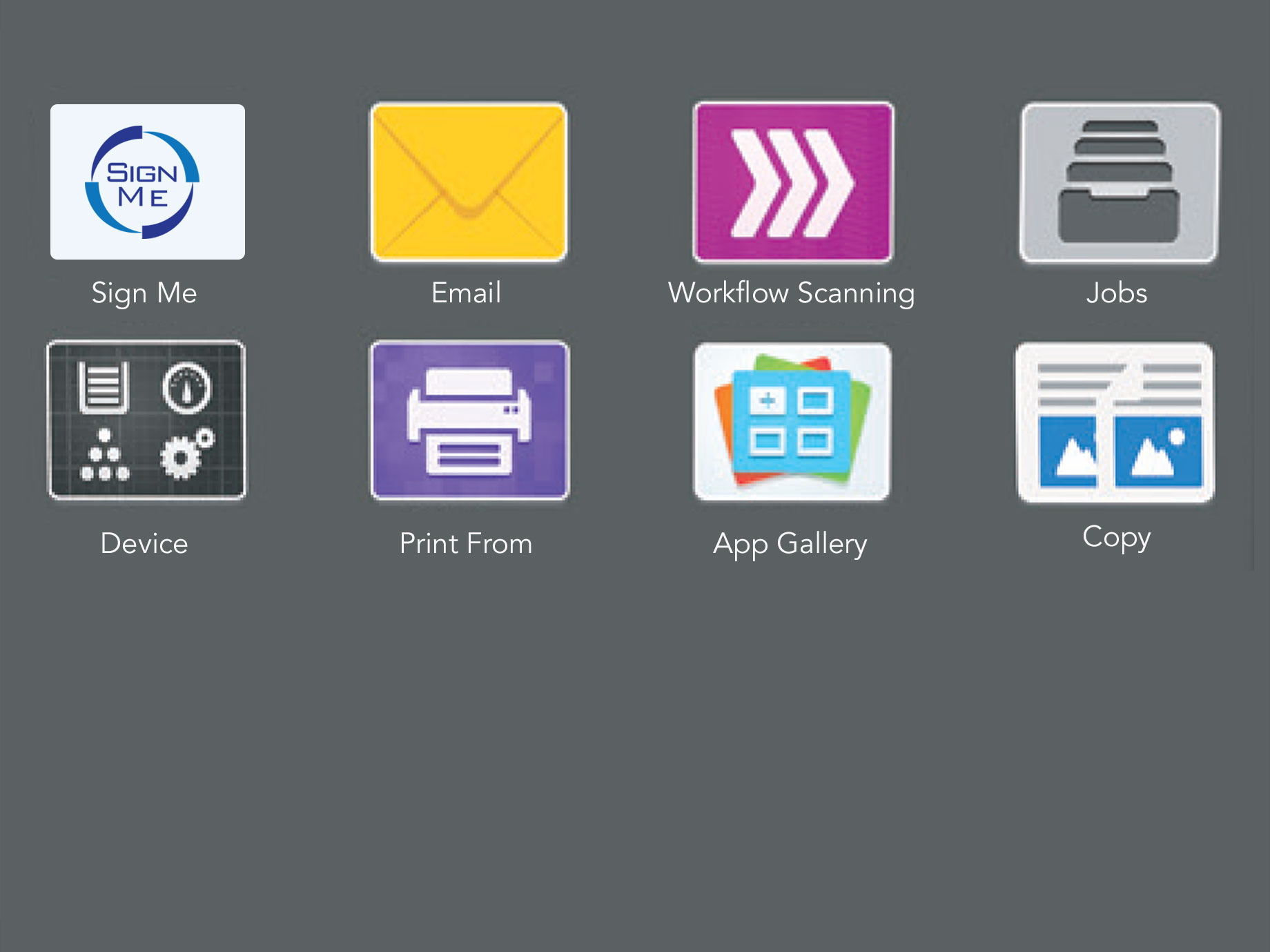
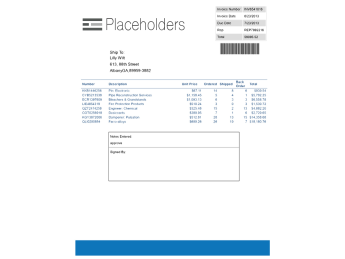
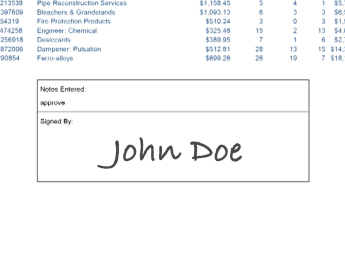
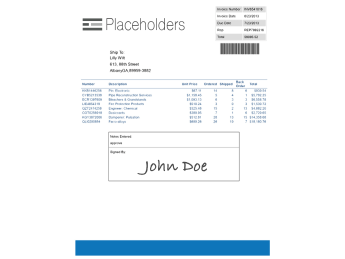
Simply press SignMe™ icon to begin.
Select the document requiring signature and it will appear on screen.
Edit and sign the document with your finger and touch submit.
Upon submission, the signed document automatically converts to a text searchable PDF and flows into any folder or document management system.
The signed document will also print out at the device if needed.